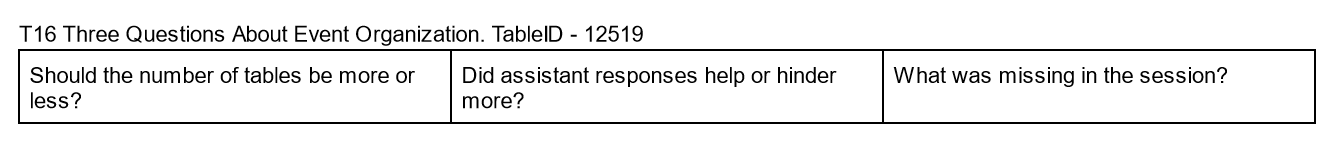Welcome to the AgileMaat facilitation guide! This document will help you utilize the power of AgileMaat effectively during your team sessions. Follow the instructions for each table to structure your meeting and ensure a productive outcome.
This session aims to analyze recent changes in the team and adapt to new roles and responsibilities. Use the tables below to guide the discussion.
Meeting colleagues
Create a table with a list of participants. Ask the team to fill in their names as they appear in Zoom.
Use the Rules for Input Format of Table.
Use the Rules for Output Format of Table.
Make the table with 1 row and 7 columns.
Name of the table is "T0 Participants of Today's Retrospective".
All cells must be clear, without any texts.
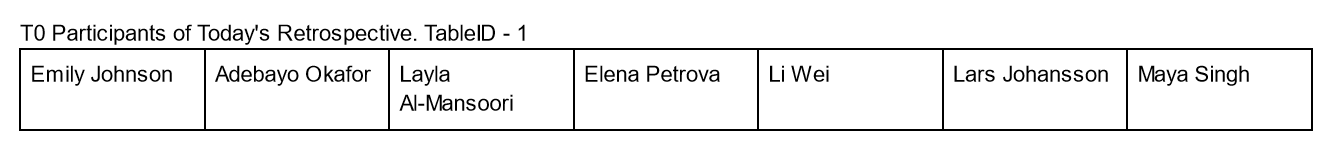
Questions to ask:
- What has changed for you after the team composition changed?
- What has changed in the last month, in your opinion?
In the background to say:
- How has your role changed?
- What tasks/concerns have been added - which ones have disappeared?
Use the Rules for Input Format of Table.
Use the Rules for Output Format of Table.
Get data from the table "Participants of Today's Retrospective".
Let's number of columns equal X.
Make a new empty table with the name "T1 What Has Changed for Me in the Last Month".
The new table has size: rows = 5, columns = X.
Insert the first row of the table "Participants of Today's Retrospective" above the first row of the table "What Has Changed for Me in the Last Month".
All the rest of the cells must be clear, without any texts.
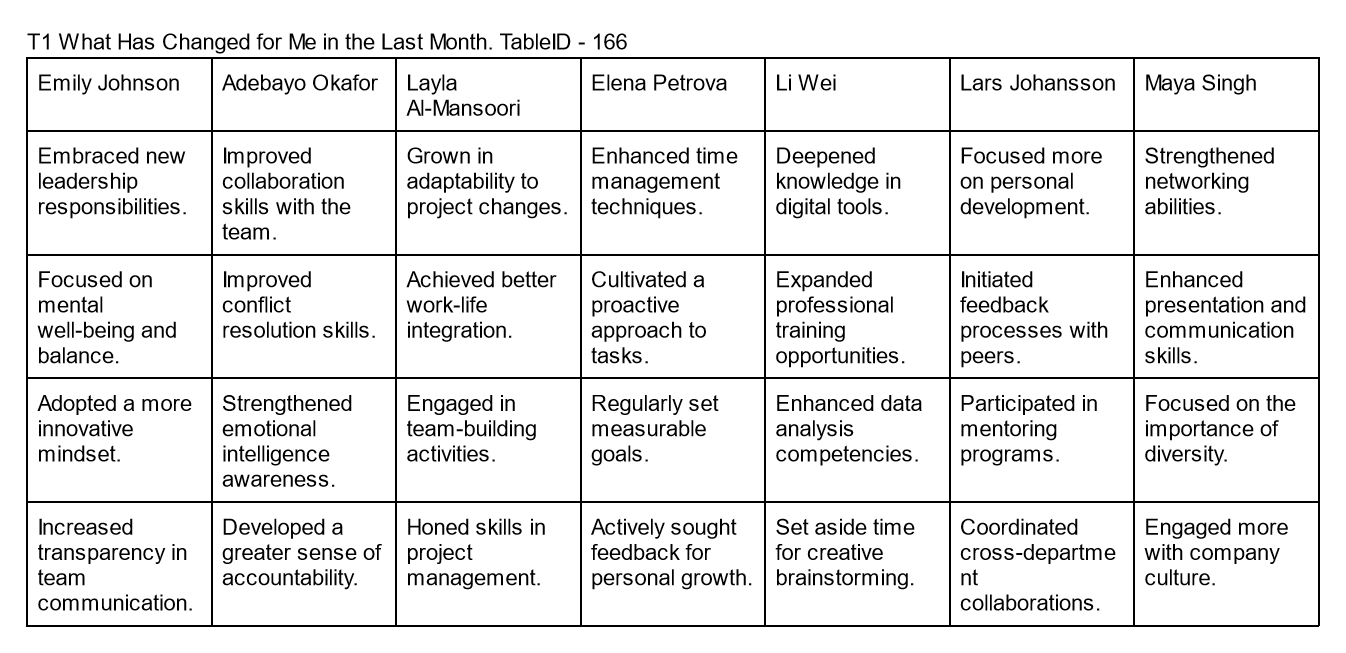
AI-summary for the whole team. Edit manually if necessary.
Use the Rules for Input Format of Table.
Use the Rules for Output Format of Table.
Get data from the table "What Has Changed for Me in the Last Month".
Make the new table with the name "T2 What Has Changed in the Last Month for the Whole Team".
The new table has size: rows = 3, columns = 1.
Fill the cells of the new table with a summary of data from the previous table. Without personality, only the whole team. One sentence for each row.
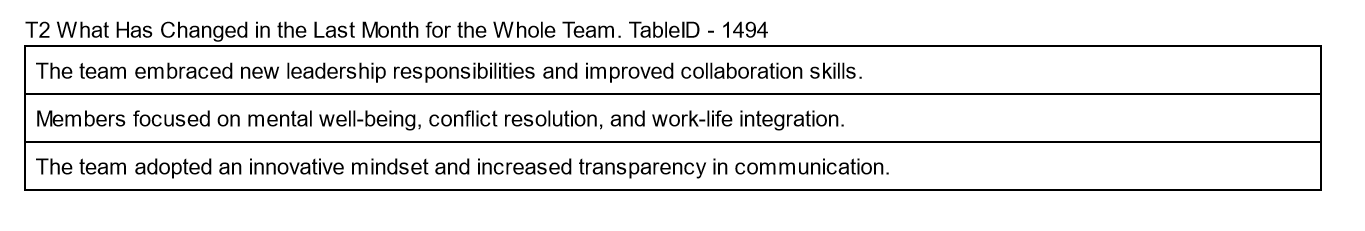
Clarification of the contract. Why did we gather and what do we want in the end?
Questions to ask:
- What is the most important for the team at this moment?
In the background to say:
- Don't look at neighbors
- Diversity is important
Use the Rules for Input Format of Table.
Use the Rules for Output Format of Table.
Get data from the table "Participants of Today's Retrospective".
Let's number of columns equal X.
Make the new empty table with the name "T3 What is Most Important for the Team at This Moment".
The new table has size: rows = 5, columns = X.
Insert the first row of the table "Participants of Today's Retrospective" above the first row of the table "T3 What is Most Important for the Team at This Moment".
All the rest of the cells must be clear, without any texts or numbers.
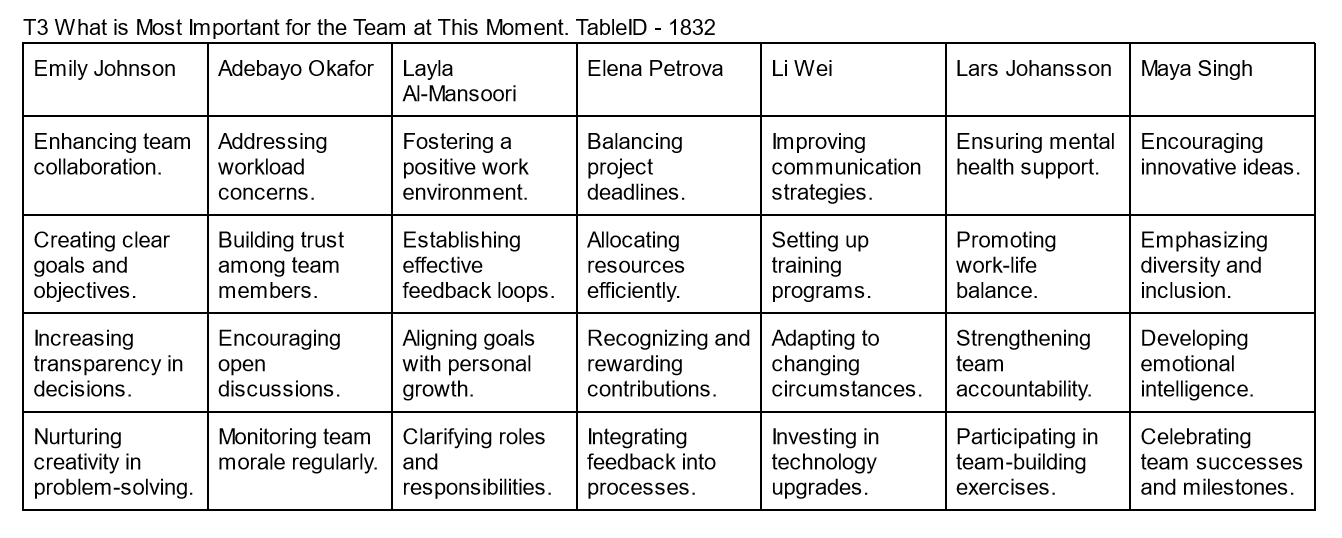
AI-summary for the whole team. Edit manually if necessary.
Use the Rules for Input Format of Table.
Use the Rules for Output Format of Table.
Make a new table with the name "T4 Five Important Topics for Today".
The new table has size: rows = 1, columns = 5.
Get text from the cells of the table "What is Most Important for the Team at This Moment" beginning from 2 rows.
Make 5 distinct text summaries without losing any points.
These summaries have to be rephrased and enriched with deep meaning.
Place these text summaries in the new table.
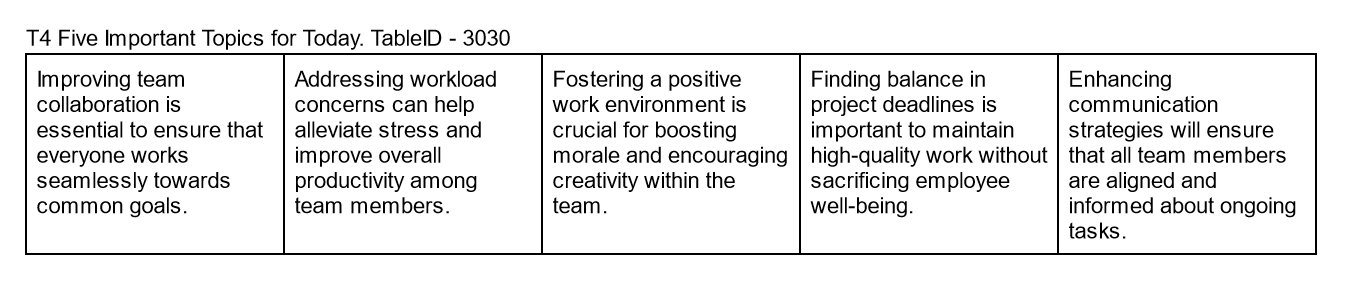
Ranking, where 1- is most important, 5 - is least important.
Use the Rules for Input Format of Table.
Use the Rules for Output Format of Table.
Make a new table with the name "T5 Choice of Topic for Today".
The new table has size: rows = 7, columns = 6.
Place in 1 row, 1 column the word "name".
Copy the content of each of the cells of the table "Five Important Topics for Today". Use only this table without changing texts.
Place each of them in the cells of the first row of the new table at the beginning from 2 columns.
Clear all rows below the first row.
Get all participants' names from the first row of the table "Participants of Today's Retrospective".
Place them in the first column of the new table at the beginning from 2 rows.
All the rest of the cells must be clear, without any texts or numbers.
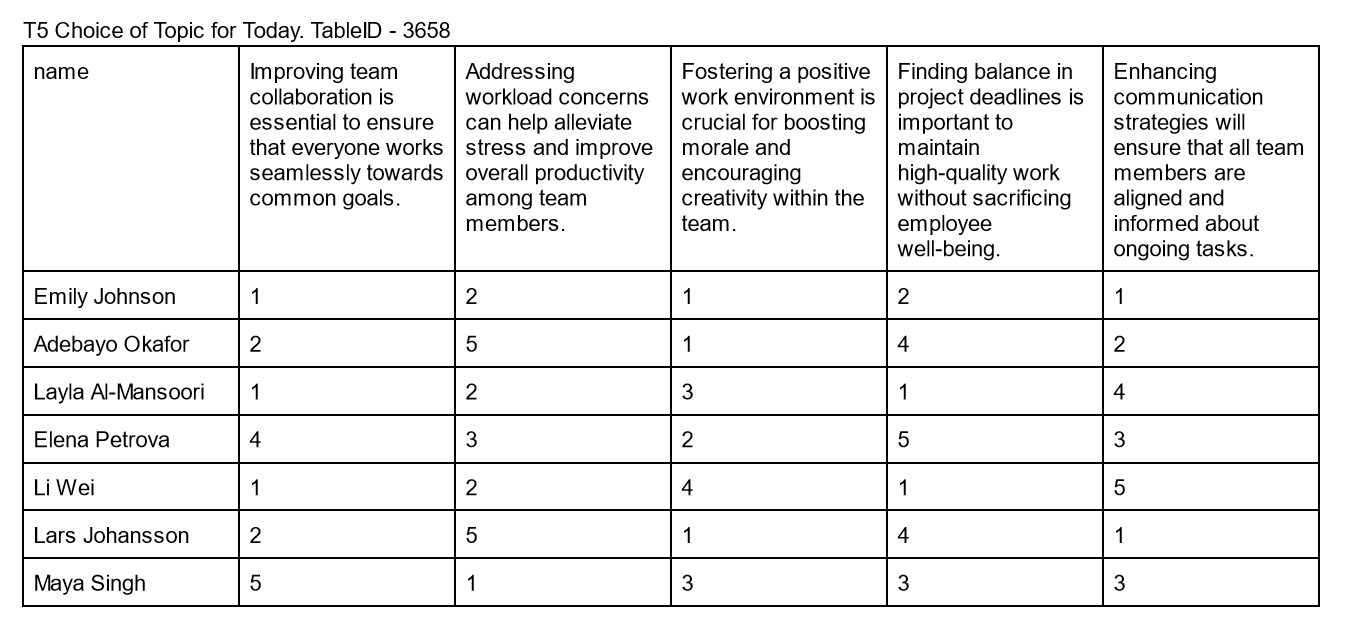
Processing ranking (shows the total sum of the column).
Use the Rules for Input Format of Table.
Use the Rules for Output Format of Table.
The table "Choice of Topic for Today" has structure: the first column has names of participants, first row has names of themes, the cell of 1 row and 1 column has just nonsense words.
Rows from 2 and below have ranks of themes from participants.
Make the sum of each of the themes by users.
Make a new table with the name "T6 Topic for Today".
The new table has size: rows = 2, columns = 6.
Copy the content of each of the cells of the first row of the table "Topic for Today". Use only this table without changing texts.
Place each of them in the cells of the first row of the new table "Topic for Today".
In the second row of the new table place the appropriate sums of columns from the input table.
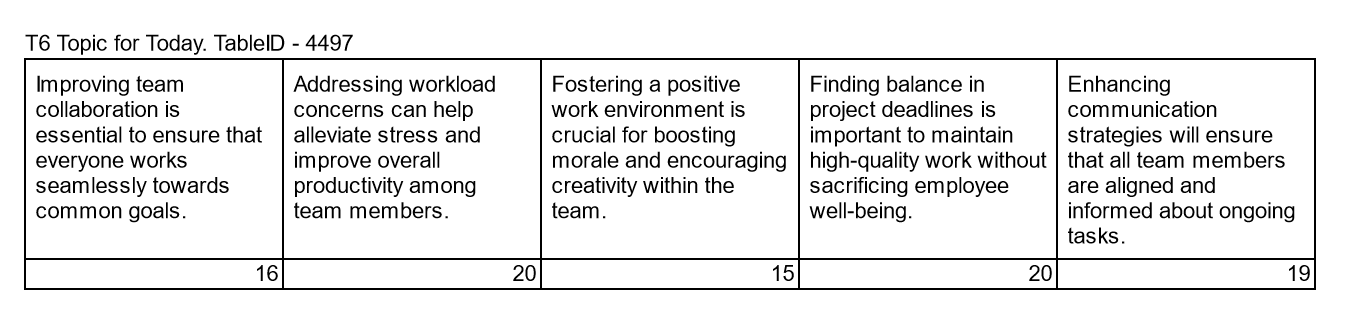
What result format are we expecting today from this session?
How will the team know that they have found a solution to the problem from the "Topic for Today" table?
Filled by the facilitator with the words of the team.
Use the Rules for Input Format of Table.
Use the Rules for Output Format of Table.
Make the table with 1 row and 5 columns.
Name of the table is "T7 What Result Do We Expect from the Retrospective".
All cells must be clear, without any texts.
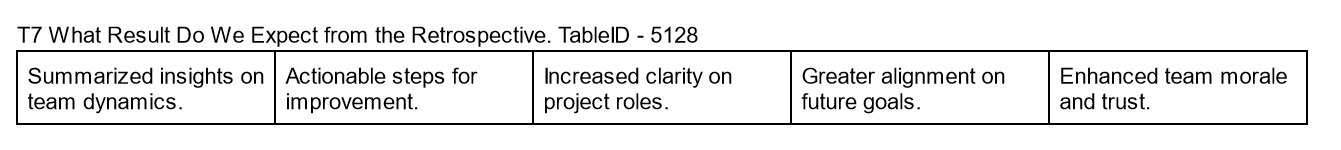
Ranking, where 1- is most important, 5 - is least important.
Use the Rules for Input Format of Table.
Use the Rules for Output Format of Table.
Make the new table with the name "T8 Choice of Result Format for Retrospective".
The new table has size: rows = 7, columns = 6.
Place in 1 row, 1 column the word "name".
Copy the content of each of the cells of the table "What Result Do We Expect from the Retrospective". Use only this table without changing texts.
Place each of them in the cells of first row of the new table at beginning from 2 column:
Clear all rows below the first row.
Get all participants' names from the first row of the table "Participants of Today's Retrospective".
Place them in the first column of the new table at the beginning from 2 rows.
All the rest of the cells must be clear, without any texts or numbers.
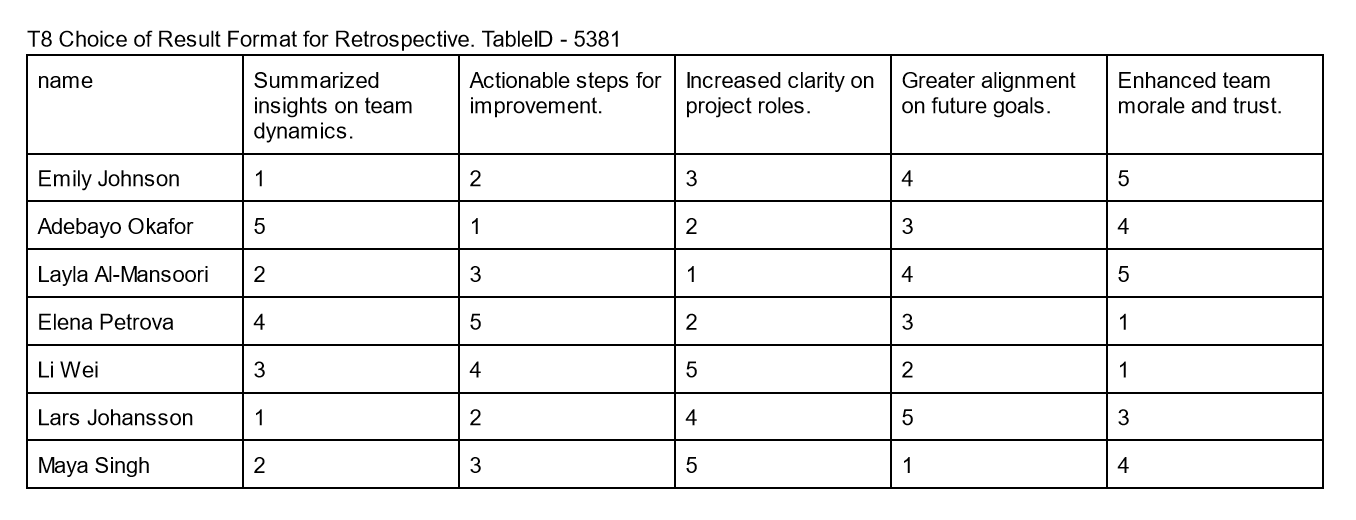
Processing ranking (shows the total sum of the column).
Use the Rules for Input Format of Table.
Use the Rules for Output Format of Table.
The table "Choice of Result Format for Retrospective" has structure: the first column has names of participants, the first row has names of themes, cells of 1 row and 1 column have just nonsense words.
Rows from 2 and below have ranks of themes from participants.
Make the sum of each of the themes by users.
Make a new table with the name "T9 Result Format".
The new table has size: rows = 2, columns = 6.
Copy the content of each of the cells of the first row of the table "Choice of Result Format for Retrospective". Use only this table without changing texts.
Place each of them in the cells of the first row of the new table "Result Format".
In the second row of the new table place the appropriate sums of columns from the input table.
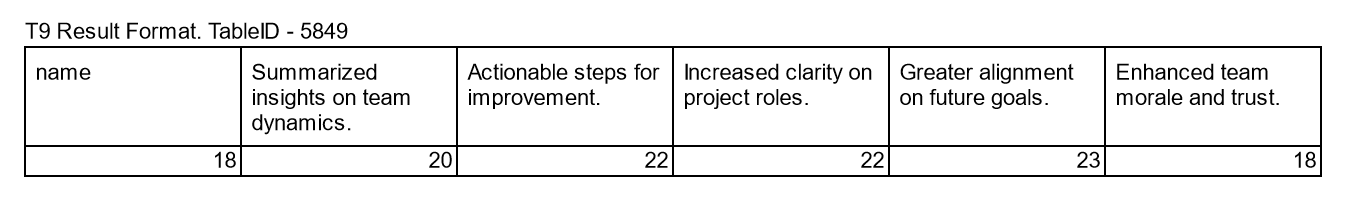
Visualization of the Contract. Output "what’s important" and the "result format".
Use the Rules for Input Format of Table.
Use the Rules for Output Format of Table.
Make a new table with the name "T10 Contract for Today".
The new table has size: rows = 2, columns = 2.
In the 1 cell of 1 row write the words “Topic for Today:”.
In the 1 cell of 2 row write the words “Result Format:”.
Retrieve all the numbers from the second row of the table titled "Topic for Today".
Identify the lowest number from these retrieved numbers.
Copy the data from the first row of the "Topic for Today" table that corresponds to the column with the lowest number.
Paste this copied data into the second cell of the first row in the table titled "Contract for Today".
Retrieve all the numbers from the second row of the table titled "Result Format".
Identify the lowest number from these retrieved numbers.
Copy the data from the first row of the "Result Format" table that corresponds to the column with the lowest number.
Paste this copied data into the second cell of the second row in the table titled "Contract for Today".
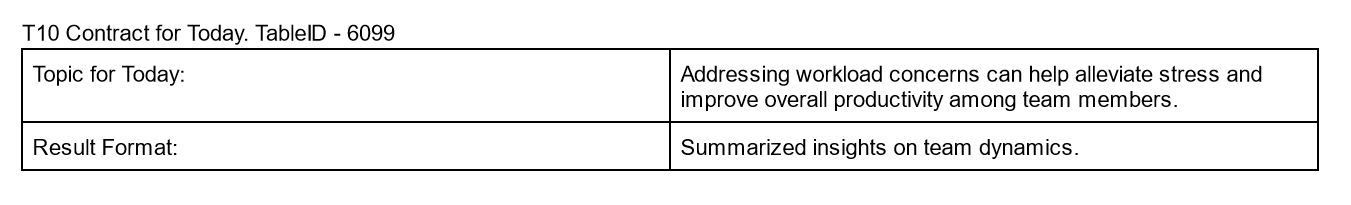
What options do we have for solving the issue/problem?
In the background to say:
Now we will try to voice some agreements within the team.
What does the team need to agree on right now?
These agreements will strengthen the intention to still deal with this issue after the retro.
Use the Rules for Input Format of Table.
Use the Rules for Output Format of Table.
Get data from the table "Participants of Today's Retrospective".
Let's number of columns equal X.
Make the new empty table with the name "T11 What Can Help Us Solve the Issue/Problem".
The new table has size: rows = 5, columns = X.
Insert the first row of the table "Participants of Today's Retrospective" above the first row of the table "What Has Changed for Me in the Last Month".
All the rest of the cells must be clear, without any texts.
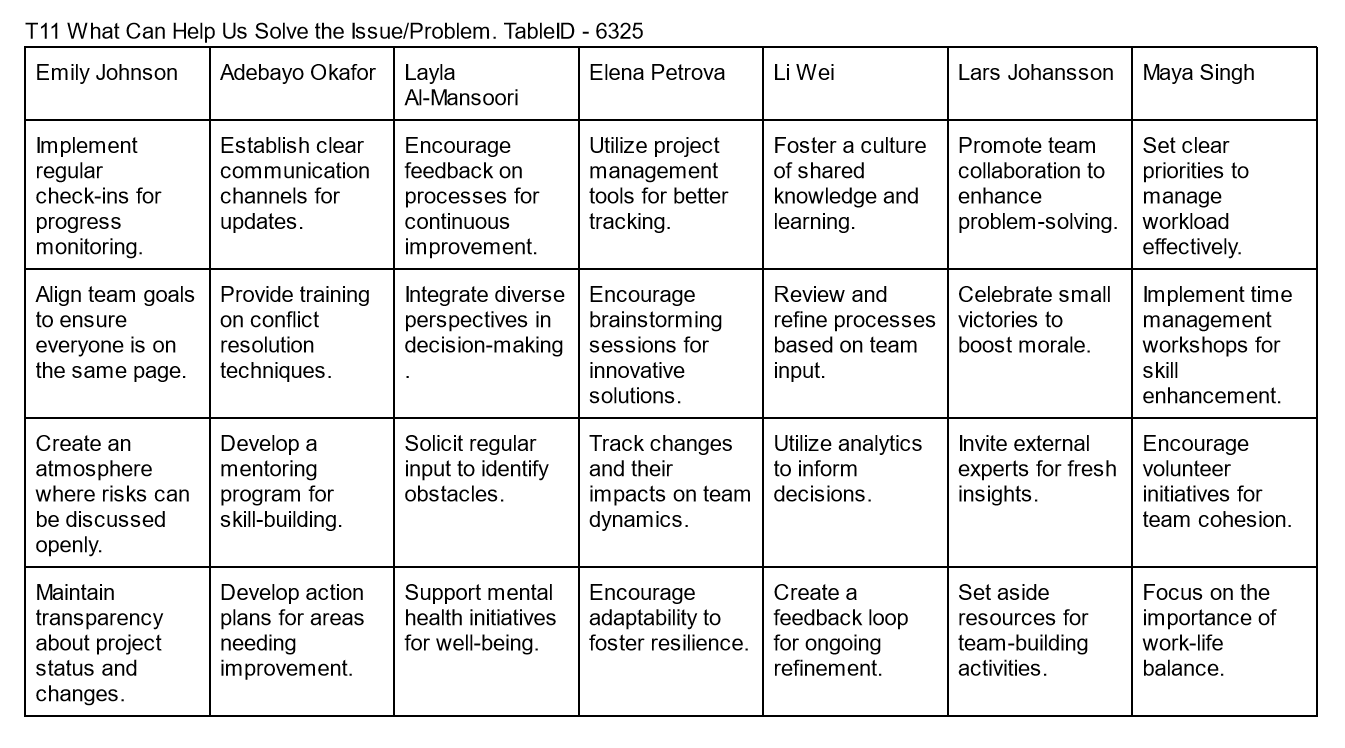
AI-summary for the whole team. Edit manually if necessary.
Use the Rules for Input Format of Table.
Use the Rules for Output Format of Table.
Make the new table with the name "T12 What Will Help in the Solution".
The new table has size: rows = 1, columns = 5.
Get text from cells of the table "What Can Help Us Solve the Issue/Problem" beginning from 2 rows.
Make 5 distinct text summaries without losing any points.
These summaries have to be rephrased and enriched with deep meaning.
Place these text summaries in the new table.
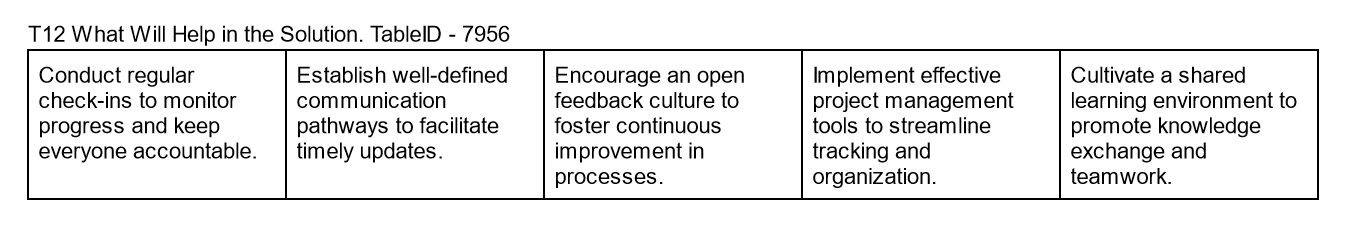
Ranking, where 1- is most important, 5 - is least important.
Use the Rules for Input Format of Table.
Use the Rules for Output Format of Table.
Make a new table with the name "T13 Choice of Appropriate Solution".
The new table has size: rows = 7, columns = 6.
Place in 1 row, 1 column the word "name".
Copy the content of each of the cells of the table "What Will Help in the Solution". Use only this table without changing texts.
Place each of them in the cells of the first row of the new table at the beginning from 2 columns.
Clear all rows below the first row.
Get all participants' names from the first row of the table "Participants of Today's Retrospective".
Place them in the first column of the new table at the beginning from 2 rows.
All the rest of the cells must be clear, without any texts or numbers.
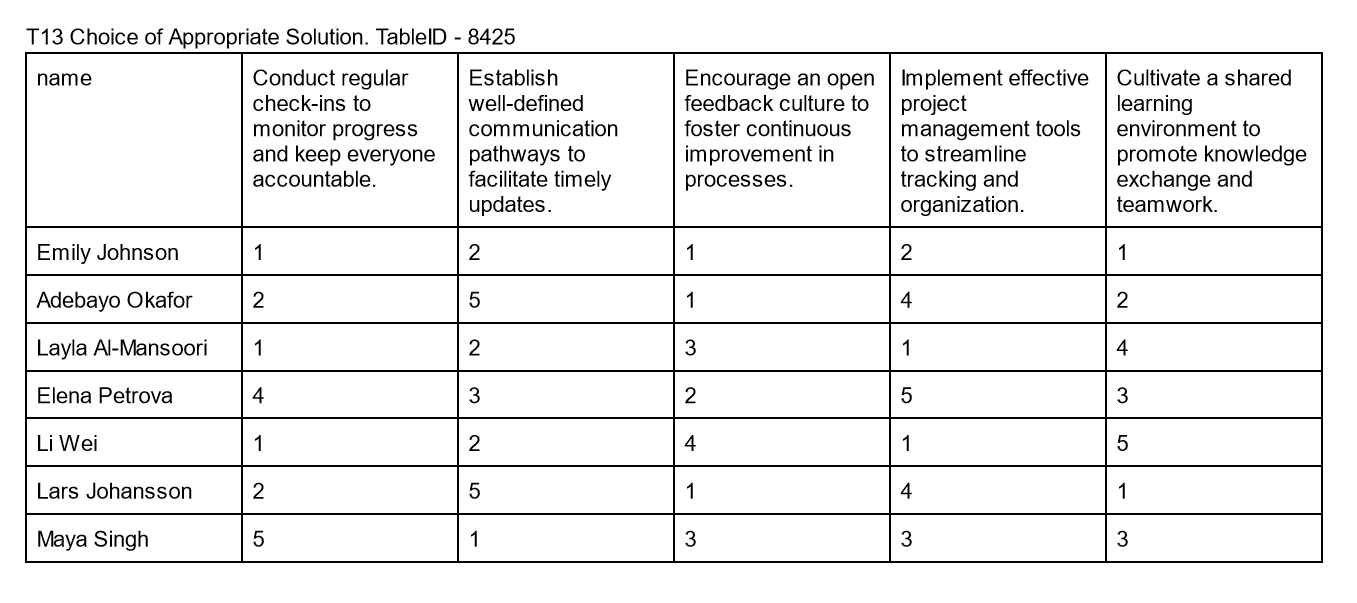
Processing ranking (shows the total sum of the column).
Use the Rules for Input Format of Table.
Use the Rules for Output Format of Table.
The table "Choice of Appropriate Solution" has structure: the first column has names of participants, the first row has names of themes, cell of 1 row and 1 column has just nonsense words.
Rows from 2 and below have ranks of themes from participants.
Make the sum of each of the themes by users.
Make the new table with the name "T14 TOP Solution List for the Issue/Problem".
The new table has size: rows = 2, columns = 6.
Place in 1 row, 1 column the word "name".
Place in 2 row, 1 column the word "Sum".
Copy the content of each of the cells of the first row of the table "Choice of Appropriate Solution". Use only this table without changing texts.
Place each of them in the cells of the first row of the new table "T14 TOP Solution List for the Issue/Problem".
In the second row of the new table place the appropriate sums of columns from the input table.
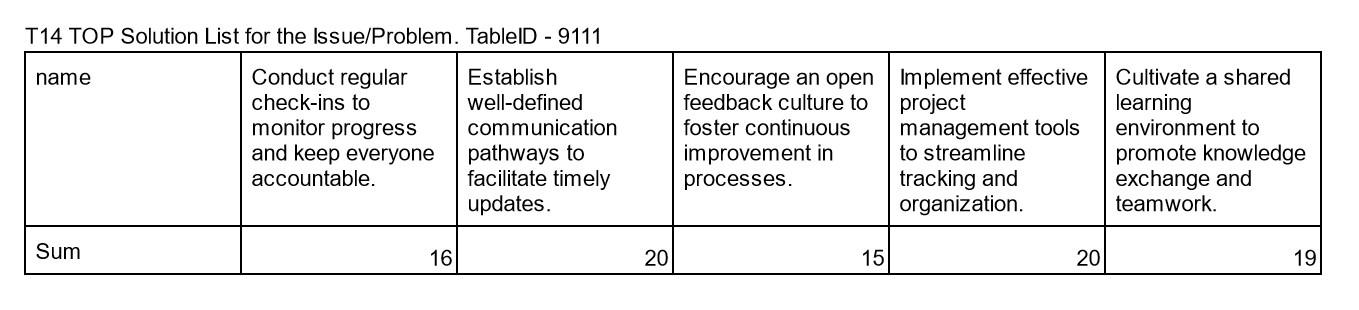
Who does what in terms of solving the issue/problem in the next few days.
Apply AI-summary.
Use the Rules for Input Format of Table.
Use the Rules for Output Format of Table.
Make a new table with the name "T15 Who Does What to Solve the Issue/Problem".
The new table has size: rows = 7, columns = 6.
Place in 1 row, 1 column the word "name". And place the words: “Task 1”, “Task 2”, etc. in the rest of the cells of the first row.
Clear all rows below the first row.
Get all participants' names from the first row of the table "Participants of Today's Retrospective".
Place them in the first column of the new table at the beginning from 2 rows.
Fill the rest of the cells and rows with appropriate obligations. For all tasks - all columns.
You have to get obligations by participants from the table "What Will Help in the Solution" and voice conversations between participants.
Obligations should be defined using the SMART approach.
For example:"Tomorrow I will contact the supplier and place the order" or "In three days, the developer and I will hold a meeting on future prospects". (Don't use examples directly - make creative tunes and use “Facilitating rules”).
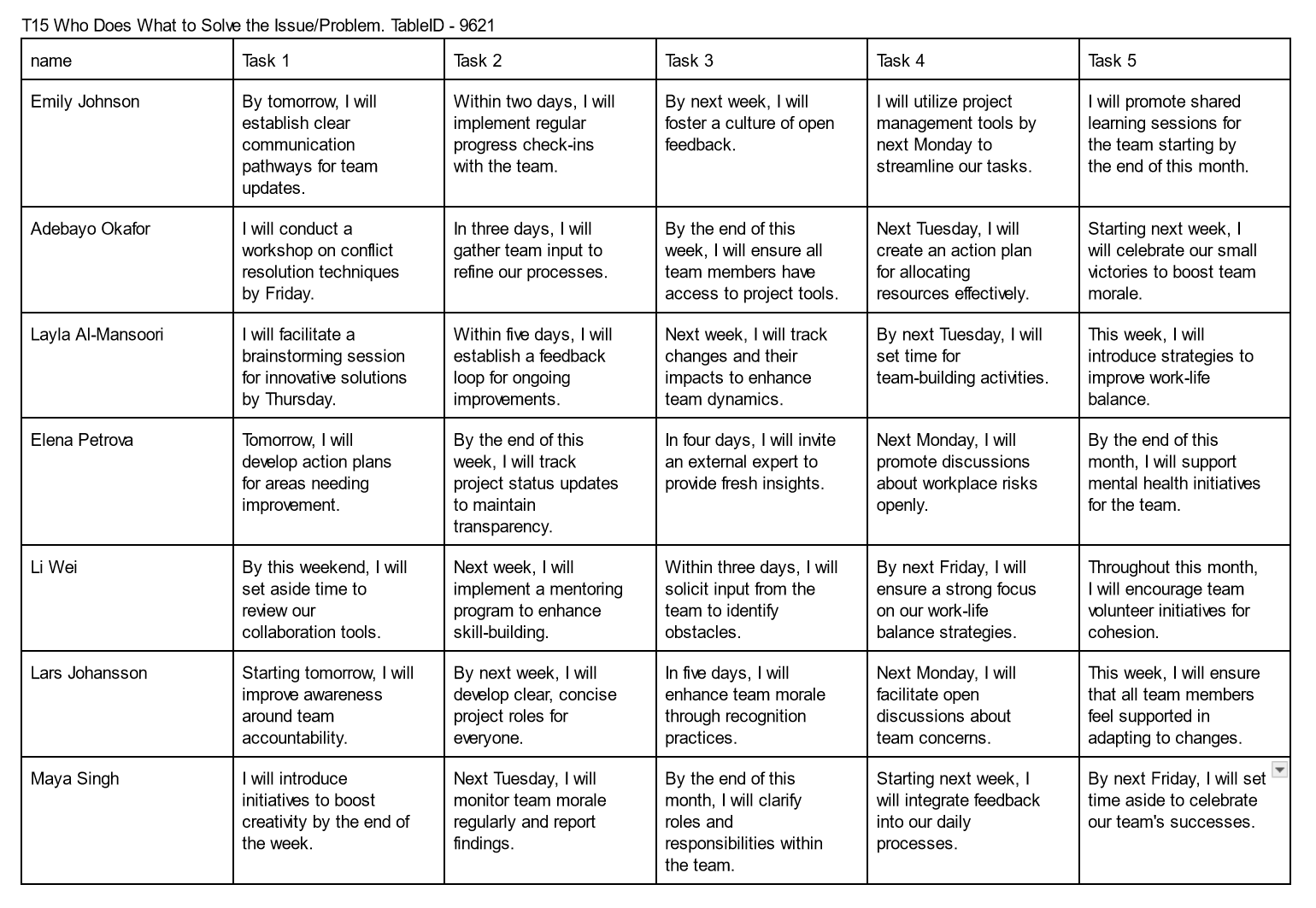
Finalization
Final survey on event organization.
Should the number of tables be more or less?
Did assistant responses help or hinder more?
What was missing in the session?
Later there will be post-processing of transcribed texts from participants and adding information to tables T14 and T15 based on them.
Use the Rules for Input Format of Table.
Use the Rules for Output Format of Table.
Make the new table with the name "T16 Three Questions About Event Organization".
The new table has size: rows = 1, columns = 3.
Place into three cells of the new table three questions:
1. Should the number of tables be more or less?
2. Did assistant responses help or hinder more?
3. What was missing in the session?